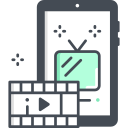Sound That Sells the Image
A tiny lavalier or compact shotgun mic can transform clarity. Place it close, monitor levels, and avoid clothing rustle. Clean vocals let your story breathe, making even simple visuals feel high-end and intentional.
Sound That Sells the Image
Pick the quietest room you can. Record thirty seconds of room tone to hide edits smoothly. Turning off fans and fridges matters; silence, ironically, is one of the loudest marks of professionalism.