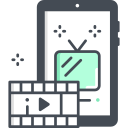Chosen theme: How to Choose the Best Smartphone for Filmmaking. Welcome! If you dream of shooting cinematic stories from your pocket, this guide will help you pick a phone that fits your vision, workflow, and budget. Ask questions, share your tests, and subscribe for more filmmaker-first insights.
Understand Camera Hardware That Shapes Your Image
Sensor Size, Pixel Size, and Binning
Larger sensors and bigger pixels usually mean cleaner low-light footage and smoother gradients. Many phones use pixel binning to merge pixels for improved sensitivity. Compare effective sensor area, native pixel pitch, and how the phone handles noise reduction, because aggressive processing can smear detail in your carefully lit scenes.
Lenses, Aperture, and Focal Options
A bright main lens with a stable equivalent focal length near 24–26mm is versatile for handheld filming. Telephoto and ultrawide modules expand storytelling, but watch for distortion and softness at the edges. Check if the phone supports seamless lens switching during recording without jarring color or exposure jumps that break continuity.
Stabilization: OIS, EIS, and Beyond
Optical stabilization helps in low light and with longer focal lengths, while electronic stabilization can deliver smoother walking shots. Some models offer horizon leveling for dramatic movement. Evaluate crop, motion artifacts, and how stabilization interacts with 4K60 or 10-bit modes. A compact gimbal may still outperform any software trickery.
Choose Video Formats, Bit Depth, and Profiles Wisely
4K delivers detail and reframing flexibility, while 24fps maintains cinematic cadence. 60fps can be valuable for action or slow motion via conforming. Test rolling-shutter skew when panning quickly. More pixels mean more heat and storage demands, so balance ambition with reliability for your specific shooting conditions and schedule.
Manual Controls and Monitoring Tools for Consistency
Aim for the 180‑degree rule: at 24fps, use roughly 1/48–1/50 shutter for natural motion blur. Lock ISO to avoid flickering noise patterns mid-take. Because phones lack internal ND, add external ND filters to maintain shutter while controlling exposure, especially outdoors where highlight roll-off can clip fast.




Battery Strategy and External Power
Large batteries help, but fast, stable power delivery matters more. Use certified PD power banks and short, durable cables. Mount power off-rig to reduce heat near the phone. Plan breaks for battery swaps and keep the screen brightness low to conserve energy during long, multi-location shoot days.
Storage Speed, Capacity, and Offloads
High-bitrate formats demand fast storage. Prefer large internal storage or a phone supporting speedy external SSDs over USB‑C. Organize offloads with clear folder structures, verify copies with checksums when possible, and keep a rolling backup plan so you never delete media until three copies exist safely.
Beat the Heat: Practical Cooling
4K60 and HDR modes generate heat. Shoot in shade, avoid direct sun on the device, and remove thick cases. Active cooling fans for phones can prevent thermal throttling. Disable unused radios, limit background apps, and schedule high-intensity takes earlier in the day when ambient temperatures are friendlier.

Rigs, Cages, and Gimbals
A metal cage adds mounts for mics, lights, and handles, while protecting ports. Lightweight gimbals stabilize walking shots and timelapses, but practice balancing with counterweights if using add-on lenses. Quick-release clamps speed location changes, keeping your crew agile even when it’s just you and a friend.

Lenses, Filters, and Optical Flair
Clip-on anamorphics deliver cinematic flares and wider framing. Use high-quality ND filters to hold shutter angle in bright scenes. Test for vignetting and corner softness before critical shoots. A simple diffusion filter can flatter skin, while close-up diopters unlock intimate macro details for insert shots that sing.

Lights, Reflectors, and Practical Magic
Pocket LED panels with high CRI let you shape faces and backgrounds. Bounce sunlight with a collapsible reflector for soft, natural looks. Hide tiny RGB lights in practicals for motivated color. Even a shower curtain as diffusion can transform harsh light into filmic glow on zero-budget productions.
Buying Strategy: Brands, Value, and Hands-On Testing
Flagships pack the best sensors, codecs, and stabilization, but a discounted prior-year model often matches core video features. Midrange phones can work if you keep lighting controlled and avoid heavy grades. Consider years of OS updates, repairability, and resale value to stretch your investment across multiple projects.
Buying Strategy: Brands, Value, and Hands-On Testing
iPhones offer ProRes, Dolby Vision, and tight app ecosystems. Sony Xperia emphasizes manual controls and color consistency. Samsung’s S series delivers high resolutions and strong stabilization, while Google Pixel shines in computational exposure. Match platform strengths to your workflow, then verify with a real-world camera test.


From Phone to Final Cut: Workflow That Protects Your Vision
Editing: Mobile, Desktop, or Hybrid
LumaFusion, CapCut, and VN are powerful on the go. For deeper control, move to DaVinci Resolve or Premiere with proxies for heavy codecs. Keep project files organized, and test a small scene end-to-end to confirm your sequence settings, color management, and export targets before the full edit.
Color Confidence with LUTs and Monitoring
If shooting LOG or HDR, build a LUT workflow that maps footage to your viewing space. Calibrate your monitor, avoid grading on max-brightness phone screens, and use scopes. When possible, connect an external display to preview HDR correctly, protecting skin tones and highlight detail in critical hero shots.
Backup Strategy: 3‑2‑1 for Peace of Mind
Adopt a 3‑2‑1 backup: three copies, two different media, one off-site. Offload daily, verify integrity, and tag takes with notes. Cloud sync is helpful, but keep a physical drive backup for travels. Your future self will thank you when a client asks for alternate cuts months later.