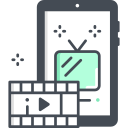Stabilization and Motion: From Shaky to Steady
Optical stabilization steadies small hand jitters; electronic modes crop to correct larger movement; enhanced modes exaggerate that crop for dramatic smoothing. Test each with the same walk. Comment with which mode preserved detail while keeping footsteps acceptably natural.
Stabilization and Motion: From Shaky to Steady
Use hyperlapse when moving through space; pick a dominant line to follow for stability and parallax drama. For time-lapse, lock exposure and white balance, choose intervals that match subject pace, and brace the phone. Share your favorite subjects and interval recipes.