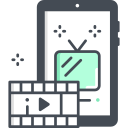Chosen theme: Overcoming Challenges in Smartphone Cinematography. Your phone can shoot unforgettable cinema when you learn to dance with its constraints. Here you’ll find friendly, field-tested guidance, real stories, and actionable tactics to transform obstacles into creative advantages. Subscribe, comment, and share your toughest smartphone hurdles so we can solve them together.
Taming Light with a Small Sensor
Lock exposure in a manual app, keep shutter near a 180-degree rule, and favor brighter locations over boosting ISO. Add practical lamps, candles, or string lights to motivate brightness. We once wrapped a café shoot by sliding a lamp closer and snagging a clean, moody take.

Pick the Right Mic and Placement
Use a lavalier hidden near the sternum for dialogue clarity, or a small shotgun close to the subject, just outside frame. Keep the mic closer than the camera. Even a modest clip‑on mic beats built‑in audio by a dramatic margin.

Monitor and Set Levels Smartly
When possible, monitor with headphones and keep peaks around −12 dB. Record room tone for smoothing edits. If your phone app supports dual‑track safety, run a lower backup channel. Future you will thank present you in the edit.
Lenses, Perspective, and the Computational Gotchas
Lock your chosen lens in a manual app to stop the camera from hopping to another module when light changes. If zooming, use a slow, deliberate move or cut between focal lengths to keep the audience grounded.
Lenses, Perspective, and the Computational Gotchas
Ultra‑wide breathes space and exaggerates motion; tele isolates emotion and compresses backgrounds. Macro sells tactile details that feel cinematic. Design your coverage to emphasize character perspective, not just variety. One close macro of shaking fingers can carry an entire scene.



Lock White Balance to Avoid Color Drift
Auto can hunt mid‑take, so set a manual white balance using a gray card or a neutral object. Keep it locked across angles. Skin tones stabilize, and matching shots becomes far simpler in the edit.

Match Shots Across Days and Cameras
Shoot a brief reference chart or gray card at each location. Keep a shared LUT or look, then adjust exposure and tint per shot. A consistent contrast curve and stabilized skin tone keep scenes feeling like one continuous world.

A Quick On‑Phone Grading Workflow
In a mobile editor, set exposure, neutralize white balance, add gentle contrast, then shape with subtle vignettes. Save presets for your project look. Keep grades restrained so compression on social platforms doesn’t crush detail or band gradients.
Power, Storage, and Data You Can Trust
A Simple On‑Set Data Routine
Label scenes in your recording app, slate verbally, and back up to a portable drive or cloud during breaks. Keep duplicate copies before deleting from the phone. Little rituals prevent big heartbreaks after a long day.
Battery Strategy That Never Leaves You Dark
Airplane mode when possible, screen brightness reasonable, and external power banks with short, secure cables. Rotate two banks so one charges while the other works. Cold weather? Keep batteries warm in a pocket between takes.
Organize for Edit and Speed
Sort clips by scene and take, add notes in filenames, and star the best moments immediately. Future edits become faster, and you spend time crafting story, not hunting files. Share your favorite tagging method.
Legal, Social, and Platform Realities
Film Publicly With Respect and Awareness
Research local rules, avoid sensitive areas, and respect private property. A friendly heads‑up to nearby people prevents confrontations. Keep your footprint small and move with purpose. Professional behavior invites cooperation, even when your camera fits in a pocket.


Consent and Releases Without Killing the Vibe
Use simple, plain‑language releases stored on your phone. Explain how footage will be used and thank participants. People say yes more often when they feel seen and respected. A minute of kindness protects your whole project.
Story First: Turning Constraints Into Style

Design Scenes Around Strengths, Not Spec Sheets
Write for real locations, natural light windows, and intimate blocking. Use the ultra‑wide for kinetic movement, then cut to tele for vulnerable moments. Constraints become a look your audience recognizes as purposeful, not budget‑driven.

Let Sound Lead When Picture Must Compromise
If light is rough, lean on powerful voiceover, textured ambience, or music motifs. A crisp, emotional soundscape can carry a scene while visuals play minimal. We finished a subway short this way, and viewers praised its honesty.

Production Design Tricks on Pocket Budgets
Dress corners, not rooms. Push color accents close to camera for impact. Borrow practical lamps as motivated sources. Repetition of a single prop motif unifies scenes visually, making a phone shoot feel cohesive and intentional.